Website Help
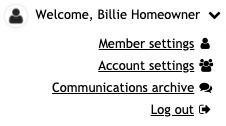 The Harbor Hills web site is our residents' hub for information about community facilities, events, the HOA, and much more. To access most of the available resources, though, you must first register for an account.
The Harbor Hills web site is our residents' hub for information about community facilities, events, the HOA, and much more. To access most of the available resources, though, you must first register for an account.This page contains general information about accessing and maintaining your website account. All of these settings are available in the account menu in the top bar. If you're logged in, just click your name to see the menu. If you have additional questions about the website, reach out to our community web administrator.
Update/Complete Your Account Information
To change your account information, go to the Member Settings page. You must be logged in to access this page, where you can set your name, contact information, profile photo, bio, social links, and more.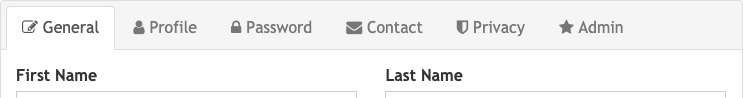
Change Your Password
To change your account password, go to the Member Settings page. You must be logged in to access this page. Go to the Password tab, type your New Password, and select Save.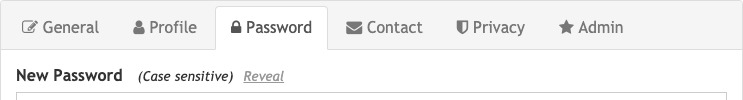
Forget Your Password?
If you've lost or can't remember your password, enter your email address on the Forgot Password page. We'll send you an email message that will let you reset your password.Update Your Contact Preferences
Want to make sure you receive official messages, alerts, and notification of new forum topics? On the Member Settings page, go to the Contact tab and set the options for the email you'd like to receive. We recommend the settings shown here. Save your selections.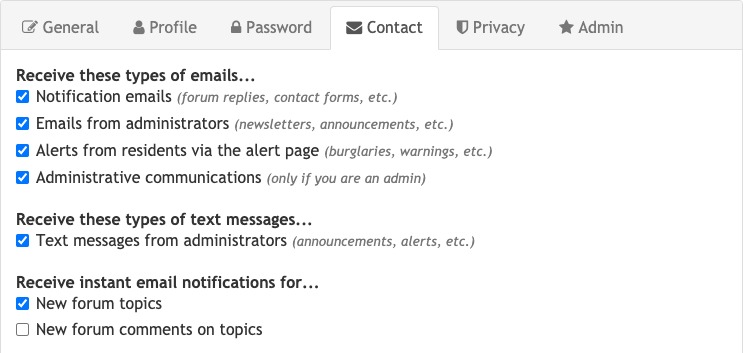
Update Your Privacy Settings
To exclude your contact information from the community directory, go to the Member Settings page. On the Privacy tab, adjust the settings to hide your contact information or modify how it appears on official board and committee listings. Don't forget to select Save.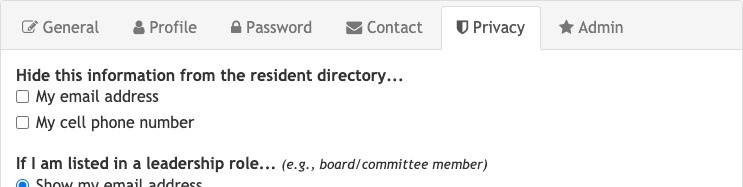
Add/Update Household Member Information
To add or update information about your household, go to the Account Settings page. You can change the address and home phone number of your property(/ies) in the community. You can also identify additional adult members and list children, pets, or other residents in your home.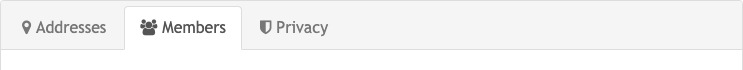
Have a question that isn't answered here? Contact the community web administrator.
Pages
- Home
- County Services & Utilities
- Welcome to Harbor Hills!
- Location
- History
- Keys & Stickers
- Website Help
- Our Community
- Facilities/Amenities
- Overview
- General Rules
- Clubhouse
- Marina
- Pool
- Tennis Courts & Pavilion
- Ball Field
- Constellation Waterfront Area
- Merrimac Waterfront Area
- Activities
- Overview
- HH Event E-vites
- Calendars and Events
- Security
- Homeowners Association
- Board of Directors
- Other Contacts
- Architectural Review
- Documents & Forms
- Realtor Documents 2023
- Covenants, By-Laws & More
- Clubhouse Use
- Area Information
- Davidsonville Weather
- Tides
- South River
- Local Services
- Communicate & Share
- Send an Emergency Alert 🚨
- Workbench—private test/working area
- Old, unpublished pages

